Tracking Books
As you start (or continue) your reading journey, it can be helpful to have a place where you can track the books you want to read, have read, and would recommend. Here are some options and apps to help you track your books!
Book Tracking Apps
Book tracking apps are precisely what they sound like: mobile apps and sites that help you catalog your books. There are many different options, both paid and free, but I’ll be covering GoodReads and StoryGraph, as those are the ones I have used.
Goodreads
The most widely used of these apps is Goodreads, one of the original book apps. Goodreads is a community-based app, meaning you can add friends and see what they’re reading and rating. Many books have been added to its database, and it provides the book description, page count, publication year, and series information.
The app lets you add books to shelves and add tags. There are three preset options (want to read, currently reading, and read), but you can add your own using the website version. You can also add tags to books, which you can then use to filter when you look through the books you’ve added.
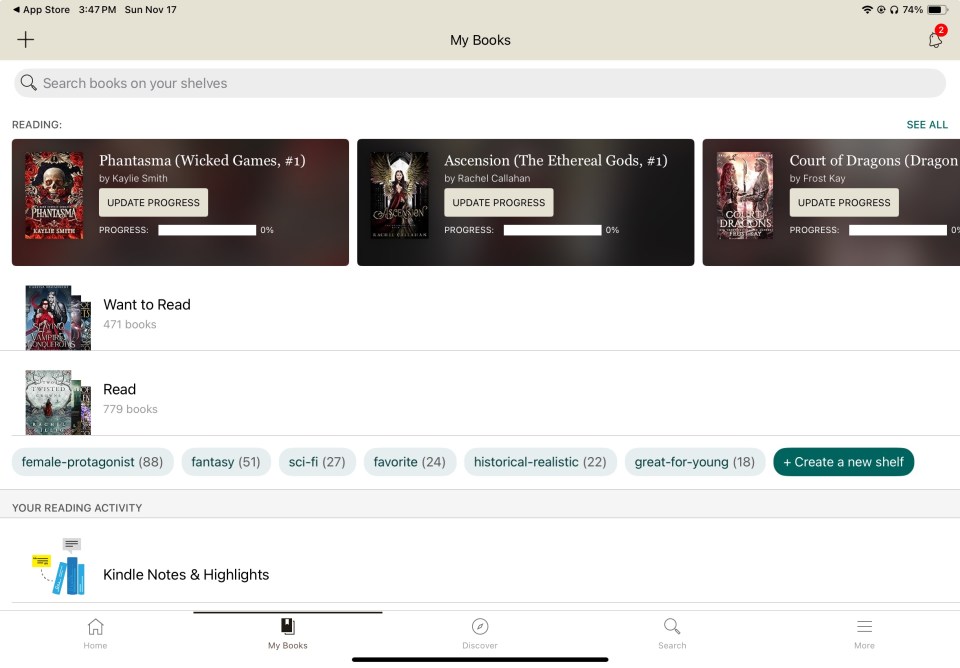
Goodreads also allows you to set reading goals for the year and displays a progress bar. After each year, you can look at the wrap-up from that year that includes how many books you read, what books you read, the longest and shortest books, and some other fun stats. You can view past challenges, but you can only see the number of books and titles for those.
There is also a recommendations section, but that feature is only helpful if you keep your book ratings updated, and it doesn’t give recommendations based on certain tropes or themes, so I use it as a tracking app only.
Goodreads is super simple to use, and one really nice feature is that you can link it to your Amazon account. The Kindle app will then automatically update the Goodreads bookshelves to reflect what you’re currently reading and have read, as well as your reviews. I personally find this very helpful because I pay for Kindle Unlimited, and currently, about 90% of my books are downloaded from KU and read on the Kindle app.
Overall, Goodreads is a good app to use if you want simple features for tracking and sorting only or if you primarily read on the Kindle app. I wouldn’t recommend it if you want recommendations or more information about the book’s content besides the summary.
StoryGraph
StoryGraph is a newer app that I recently switched to, so I don’t claim to know all its useful features. However, I have loved its recommendations section and how detailed the book descriptions are.
StoryGraph, like Goodreads, is a community-based book tracking app that has shelf options for currently reading, reading, and to-be-read and an option to start a reading challenge. On Storygraph, you can set the challenge by total books read, pages read, and hours spent reading. But StoryGraph also has features that don’t exist in Goodreads.
My favorite of these features is the “explore” option on the app. When you explore books, you can filter by mood, pace, type (fiction or non-fiction), genre, page count, and publication year. This yields more specific and helpful results, especially if you’re looking for recommendations outside of what you usually read.

Another feature I find incredibly useful is the information the app gives you about different books. Not only will you get the book summary description, but it also gives you tags (like young adult, adventurous, etc.) and community review stats that show how people felt about the mood, pacing, and other factors.
StoryGraph also generates stats based on the books you’ve read. The app’s free version has moods, genres, page numbers, and pace. If you subscribe to the plus version (which I haven’t), you can customize the stats it gives you.
Book Tracking Spreadsheet
Alternatively (or in addition) to book tracking apps, you can set up an Excel or Google spreadsheet to track your favorite books or recommendations. I use my book spreadsheet to track my favorite books I recommend, and I have shared that spreadsheet with my friends and family. I include the title, author, genre, age level, spice level, and a tag-like book description. Below is an example of how one of the books is listed in my spreadsheet.
| Title | Author | Genre | Spice Level | Age Level | Tags |
| Cinderella is Dead | Kaylynn Bayron | Fantasy | 0.5 | Young Adult | Cinderella retelling, WLW |
I hope you’ve found this guide helpful! Feel free to contact me with any questions, and check out my finding books guide for more helpful information.